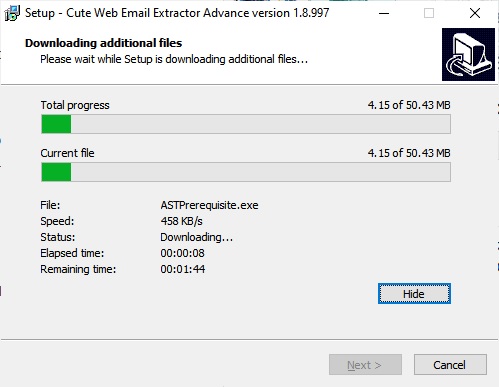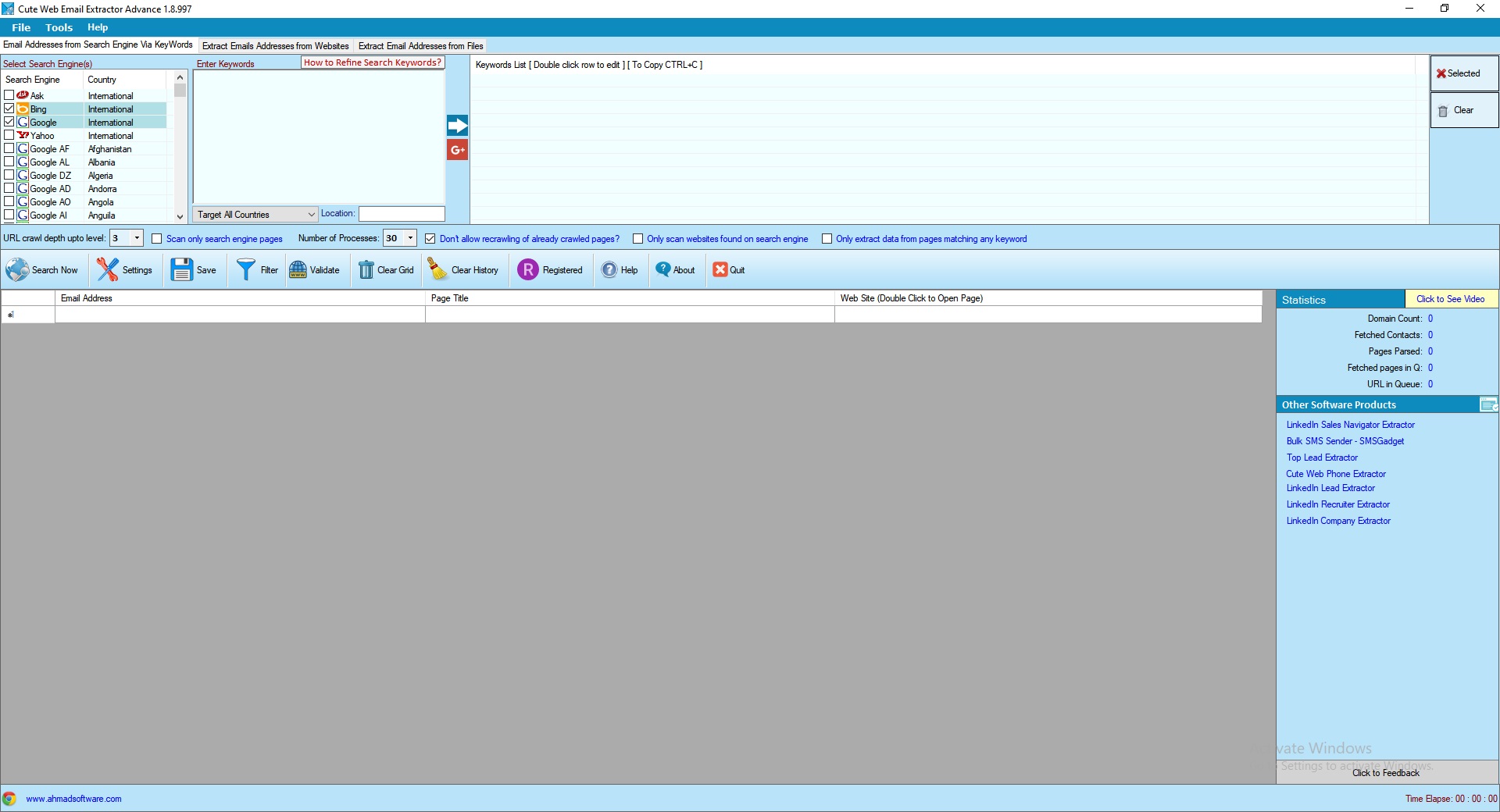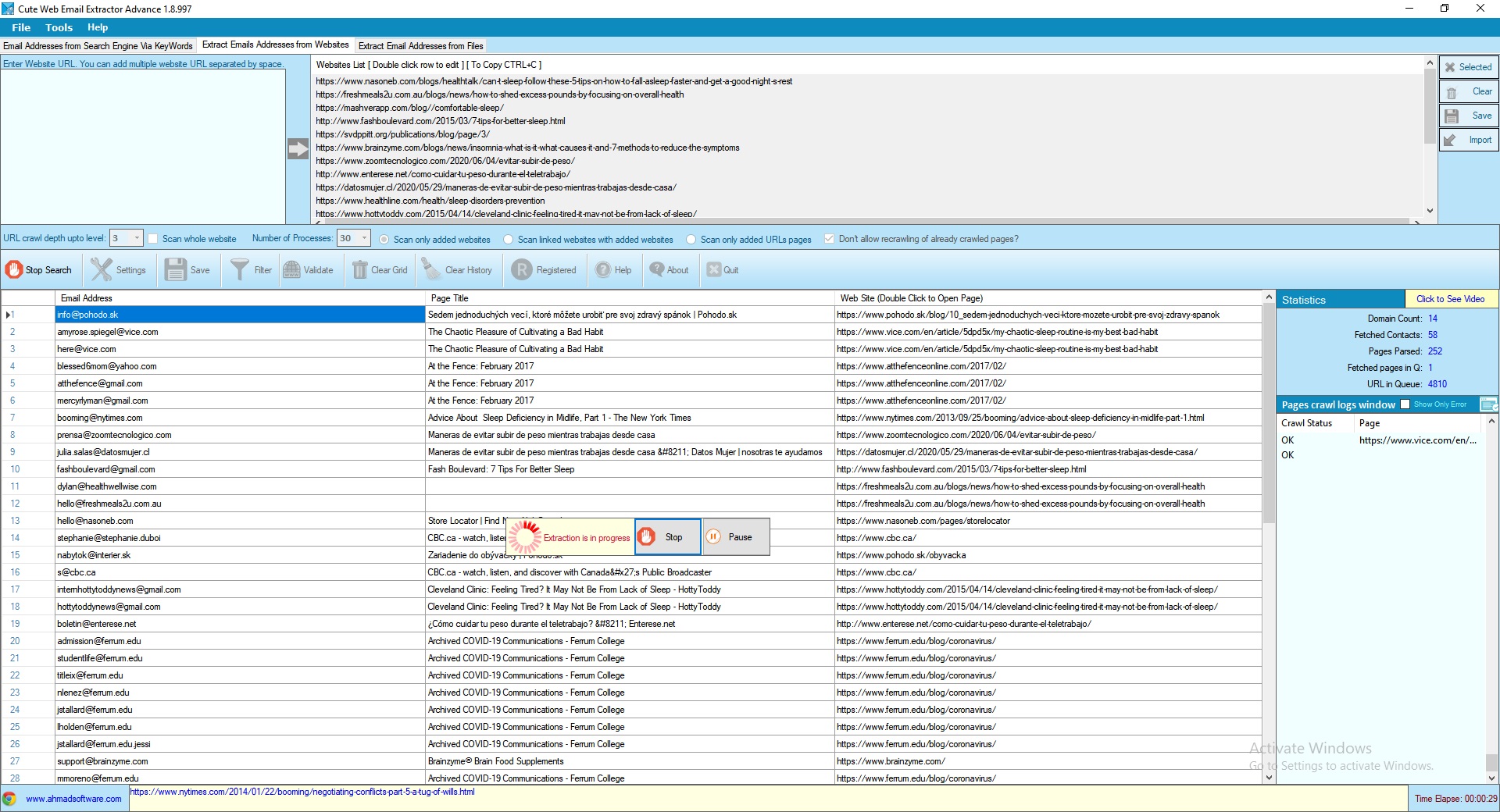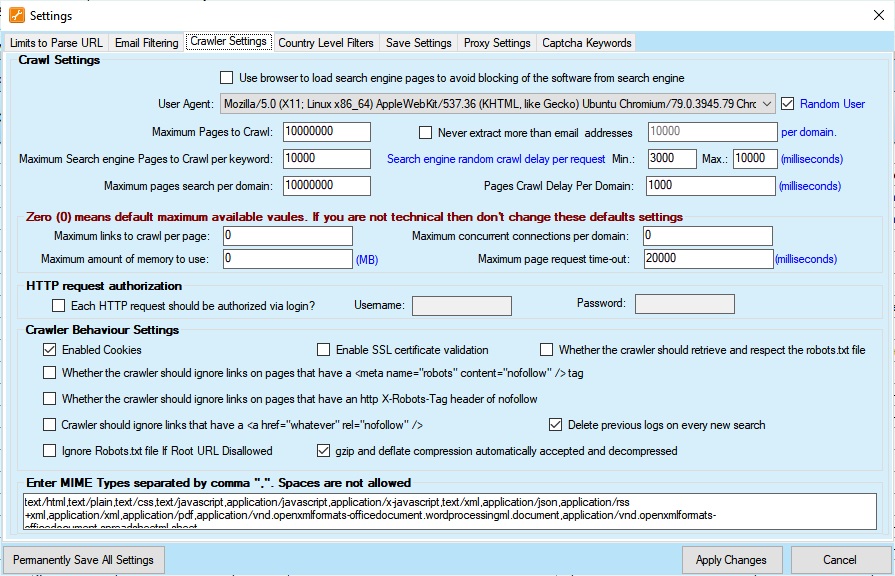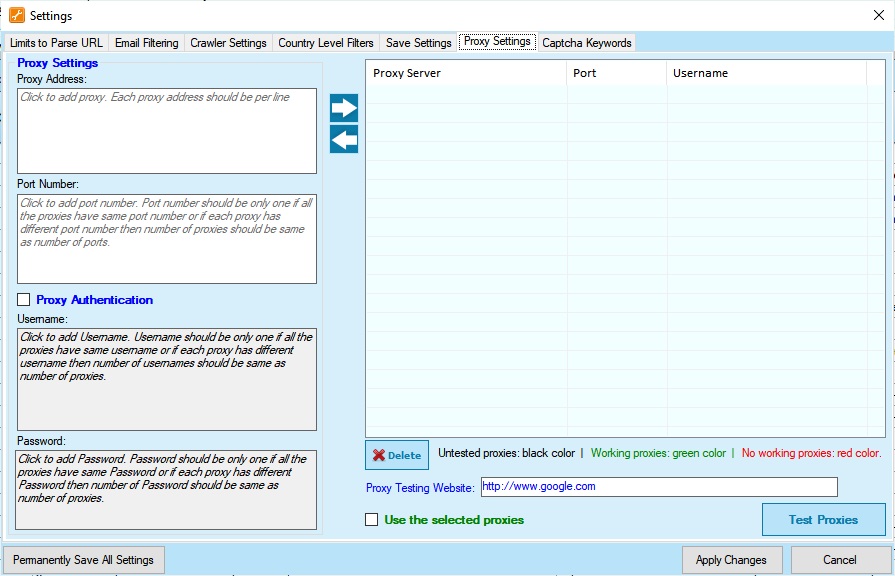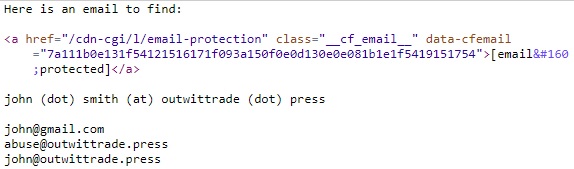Cute Web Email Extractor is a tool by Ahmad Software Technologies (a small software company based in Pakistan) for finding email addresses from search engines, websites or files on your computer. In this review I’ll try using it for its first 2 features (finding emails from search engines or websites) and compare it to the other desktop-based email finders I’ve tested such as Atomic Email Hunter and Email Extractor Pro.
Installing Cute Web Email Extractor
Visit this page on ahmadsoftware.com and click the Download button to download the .exe installer. After running this, it will download the actual software:
Using Cute Web Email Extractor
Open the software for the first time and you’ll see this dashboard (click to enlarge):
The GUI feels quite dated and goofy, but is easy to navigate. There are just 3 minor tabs for each of the email-finding functions, and to get into the settings just go to Tools -> Settings.
Using Cute Web Email Extractor to find emails from search engines
Like other email-finding software, Cute Web Email Extractor allows you to enter a keyword, then it’ll search that keyword on search engines, visit sites that come back and crawl then for emails. Here is me trying it for the keyword “yoga”:
Using Cute Web Email Extractor to find emails from websites
Enter a list of websites to extract emails from:
Cute Web Email Extractor will then scrape these websites for emails, returning them as in the screenshot above.
What’s good about Cute Web Email Extractor?
Cute Web Email Extractor works fine and the software is easy to use, but the best part of it is the advanced features it offers. Its features are comparable to Atomic Email Hunter (perhaps the best desktop-based email finder), and much better than Email Extractor Pro. You have a lot of control over what pages the software will pull emails from, what emails it pulls, crawler settings and more:
With these settings, you can configure Cute Web Email Extractor to find only 1 email per domain (the most important feature for me), only search a certain number of pages, only crawl URL’s that match certain requirements (see the “Limits to Parse URL” screen) and more. It takes some time to configure these, but they make your email searching much more effective, depending on what you’re looking for.
Beyond an impressive list of features, one other thing I appreciated with Cute Web Email Extractor is that if you tell it to return only 1 email per domain, it seems to pick the best email of all the ones available. I asked it to return only 1 email from this page (hosted on the website outwittrade.press):
For a page on the website outwittrade.press, the best email here is [email protected] — it’s much more preferable to return an @theactualwebsite.com email (i.e. [email protected] vs [email protected]), and it’s clearly preferable to email [email protected] vs [email protected]. When I asked it to crawl this page and return only 1 email, Cute Web Email Extractor returned the best email, [email protected].
What’s bad about Cute Web Email Extractor?
Cute Web Email Extractor is excellent when it comes to the features it offers, but suffers from 3 issues that I can see:
Picks up non-emails
Cute Web Email Extractor can pick up obvious non-emails like the following:
You can configure the settings to reduce the number of misses Cute Web Email Extractor comes back with, and you can of course remove them manually after a search, but it’s time wasted.
Misses many legitimate emails
Like other email-finding software I tested, Cute Web Email Extractor won’t find emails obfuscated by Cloudflare, won’t check Facebook about pages for emails, and easily misses emails intended to evade scrapers. For example, with the default settings, it missed finding this email:
- john (dot) smith (at) outwittrade (dot) press
I would expect good email-finding software to identify this as [email protected]. It did identify “john(dot)smith(at)outwittrade(dot)press” (the same email without spaces), and you can configure the “Email Filtering” settings to find more emails, but it’s more time spent and it’d be much better if the default settings could already do it.
Can’t prioritize pages to look at for emails (as far as I can see)
If you’re crawling an entire website for just 1 email, you’ll want to prioritize first checking a contact page, but this option doesn’t seem to be available in Cute Web Email Extractor. It just loads all the pages it can see on a given URL in what appears to be no particular order.
Lacks a couple of very valuable features in Atomic Email Hunter
In my Atomic Email Hunter review, I praised a couple of advanced features it had such as the ability to parse javascript and add a name to emails it found (if it looks like there’s a name in the email). Unfortunately, these aren’t available in Cute Web Email Extractor.
Charges yearly
Unlike other desktop-based email-finding software, Cute Web Email Extractor costs $59.99 PER YEAR, instead of having a one-time fee.
The bottom line on Cute Web Email Extractor
Cute Web Email Extractor is a very good piece of software, and one of the best email-finders I’ve tested so far. Worth trying. However, due to some of its downsides listed above, I still marginally prefer Atomic Email Hunter over it.